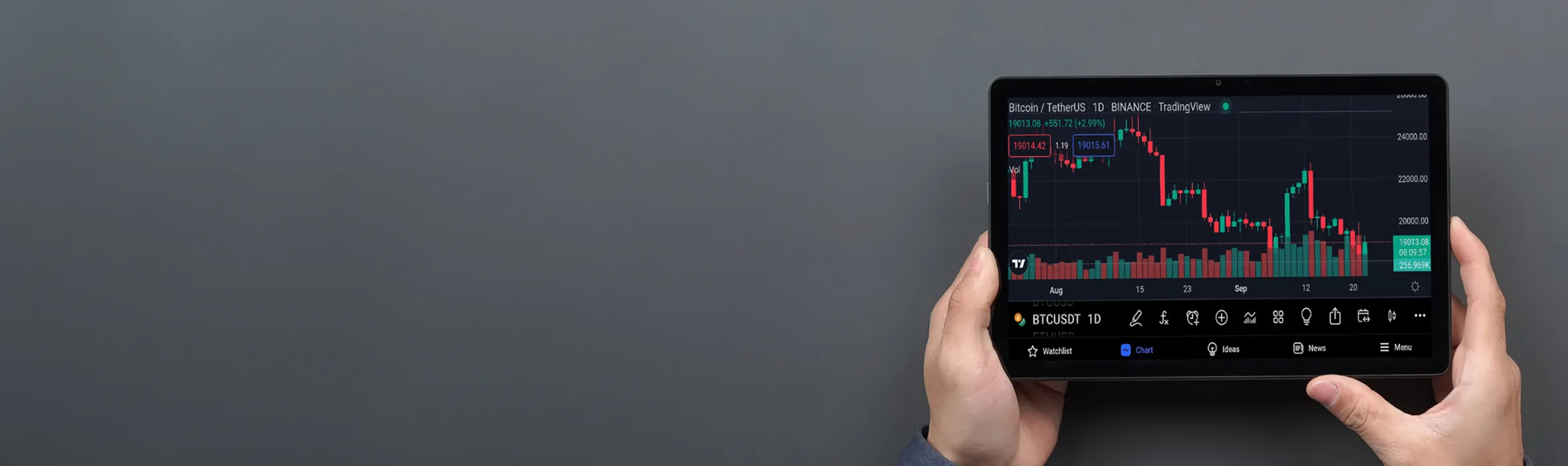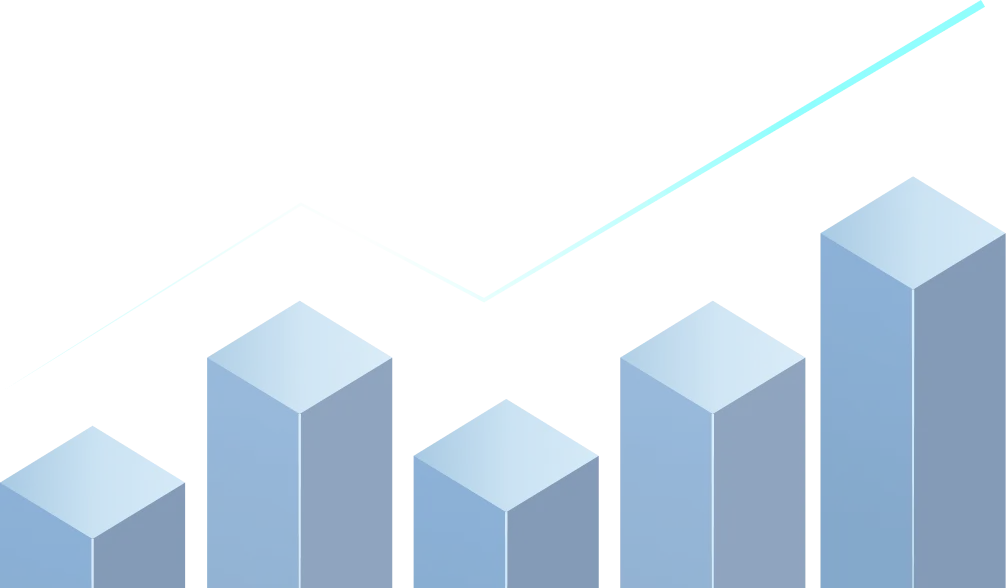What is MetaTrader 5?

MetaTrader 5 is a next-generation trading platform developed to succeed the well-known MetaTrader 4. It is designed to support multiple asset classes, enabling traders to access forex, stocks, commodities, indices, and cryptocurrencies through a single interface.
The platform features advanced order management tools, detailed charting capabilities, and flexible execution modes, enabling traders to respond quickly to market movements. MetaTrader 5 also includes powerful analytical tools, including 21 timeframes, over 80 built-in indicators, and in-depth market data views that make technical analysis both detailed and intuitive. In addition, the platform supports algorithmic trading through Expert Advisors, allowing traders to create automated systems that follow pre-set strategies.
In short, MetaTrader 5 combines accessibility for beginners with the analytical depth that professionals need, making it one of the most comprehensive platforms available today.
How to Use MetaTrader 5 Step by Step

Getting started on MetaTrader 5 is straightforward. The first step is to visit TMGM’s official website and download the MetaTrader 5 platform for your preferred device. You can choose between the desktop version for Windows or macOS, the web-based version that runs directly in your browser, or the mobile app available for iOS and Android devices. Once the installation is complete, open the platform to begin.
Next, you will need to open either a demo or a live account. New traders are encouraged to start with a demo account to gain experience in real market conditions without financial risk. On a desktop, you can create an account by selecting “File” and then “Open an Account,” choosing TMGM from the list, and picking either demo or live mode. On mobile, you can tap “Login to an existing account” or “Open a demo account,” then search for TMGM. Once the account is created, login credentials and server details will be provided via email.
After logging in, the next step is to ensure your account is connected to the TMGM server. Once connected, you will see live market prices displayed on the platform. The Market Watch section shows all available trading instruments, allowing you to monitor live bid and ask prices and add or remove symbols based on your preferences.
To perform market analysis, open a chart by right-clicking on a trading instrument and selecting “Chart Window.” You can switch between different chart types, such as candlestick, bar, or line, and explore various timeframes to suit your strategy. The platform’s analytical tools allow you to add indicators such as Moving Averages and RSI, draw trend lines, and identify potential support and resistance levels.
When you are ready to execute a trade, click “New Order” or press F9 on the desktop version. Select your preferred trading instrument, choose between a market order or a pending order, specify your lot size, and set your stop-loss and take-profit levels. Once you confirm by clicking “Buy” or “Sell,” your position will appear in the Trade tab, where you can track real-time performance.
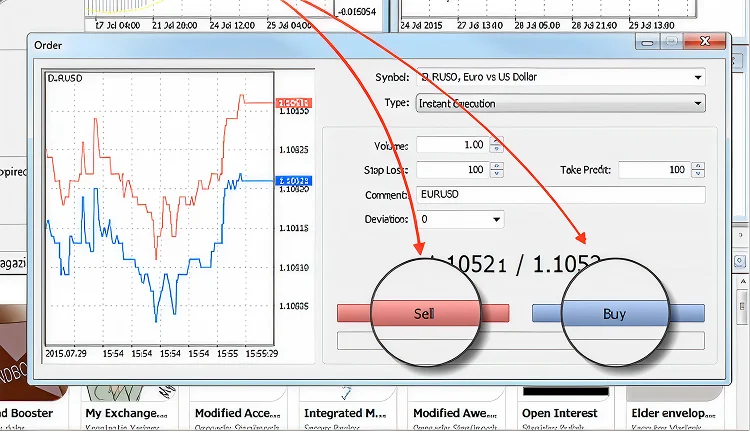
Managing trades in MetaTrader 5 is just as straightforward. You can modify stop-loss and take-profit levels, adjust order sizes, or close trades directly from the Trade tab. The platform also supports trailing stops, which automatically adjust your stop level as the market moves in your favor. These tools give you flexibility and control over your trading decisions at every stage.
Tips for Beginners Using MetaTrader 5
Traders who are new to MetaTrader 5 should take time to become comfortable with its layout and functions before moving to live trading. Starting with a demo account is the best way to understand how to execute orders and use analytical tools. Keeping charts simple helps beginners focus on market structure and price movement rather than overloading with indicators.
It is important to practice good risk management like position sizing by always setting stop-loss and take-profit levels and limiting exposure to a small percentage of your total account balance. Traders should also ensure that their platform is updated regularly to maintain optimal performance and security. TMGM’s educational resources and trading guides are available to help traders build confidence and refine their approach using MetaTrader 5.
Start Trading with TMGM Today
If you are ready to experience a professional trading environment, TMGM offers full access to MetaTrader 5 along with expert support and competitive trading conditions. The platform provides everything you need to start trading with confidence, from powerful charting tools to automated execution features.
Open your TMGM account today and experience the advantages of trading with MetaTrader 5, a platform designed for traders who want flexibility, precision, and control in every market.