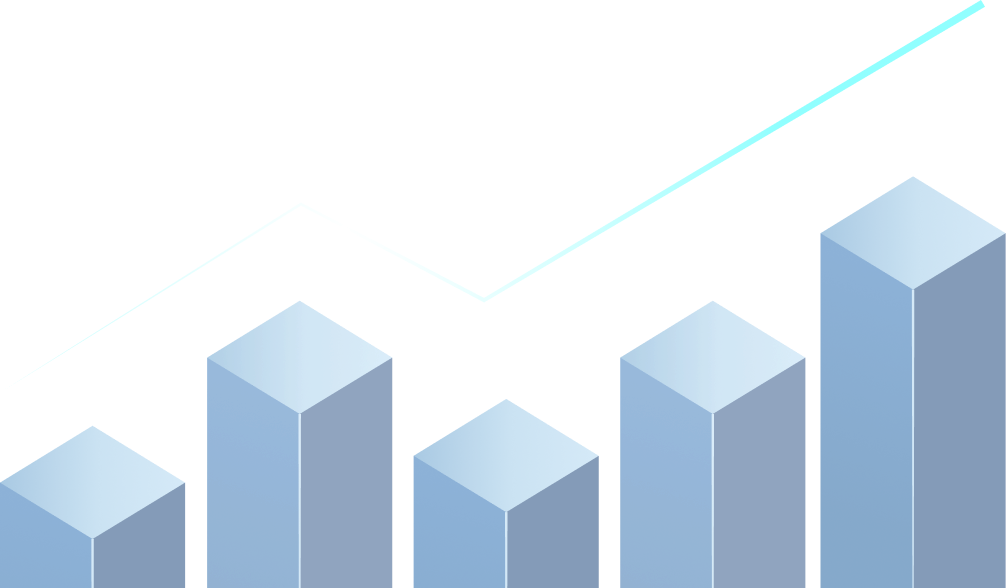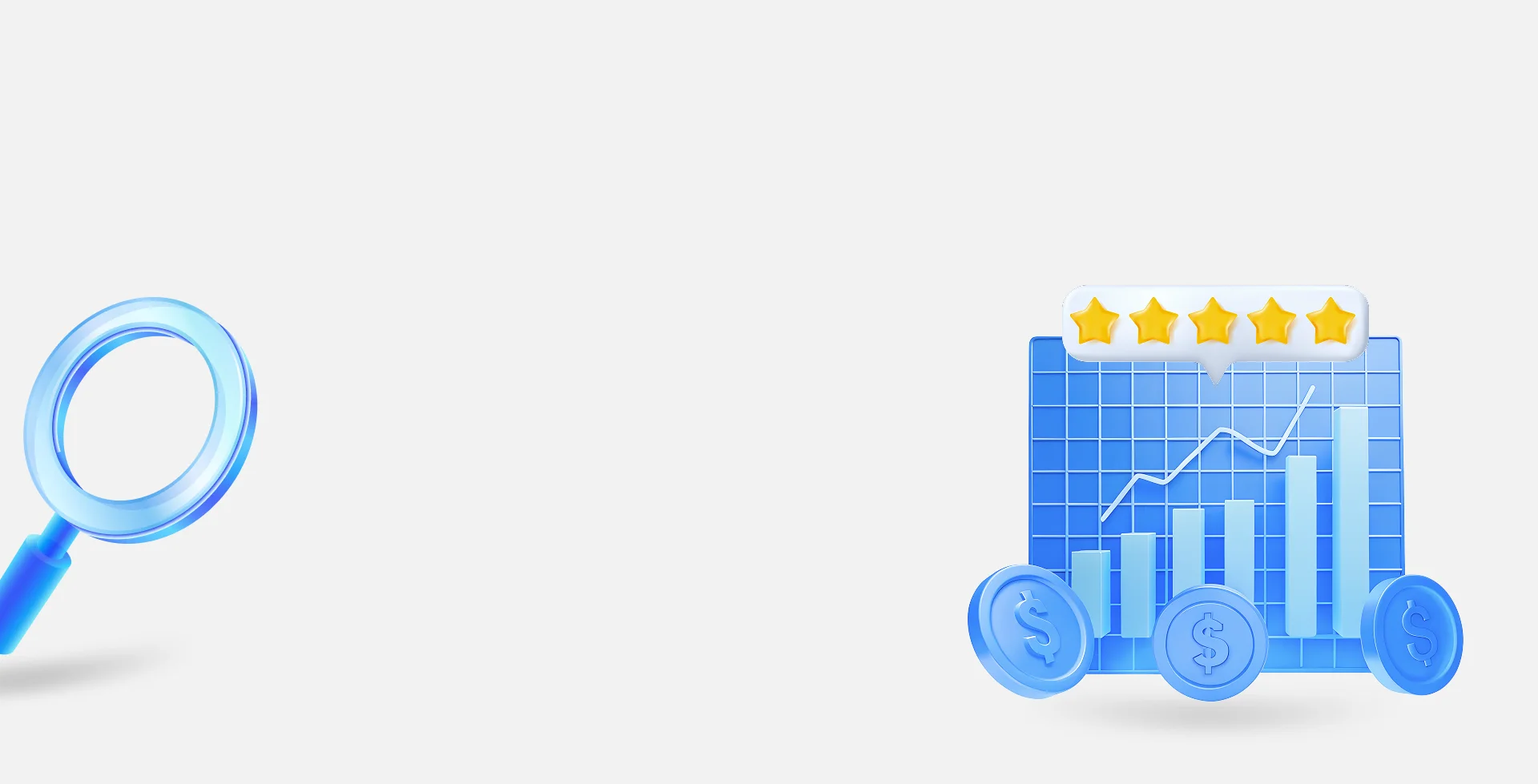
Best Free Forex Backtesting Software for Reliable Strategy Testing
Forex backtesting helps you validate and refine strategies before risking capital. By replaying historical price data, traders can evaluate entries, exits, risk controls, and expected performance. This guide reviews the best free forex backtesting software and free backtesting websites traders use and explains how to backtest forex for free step by step.
Best Free Forex Backtesting Software
- Forex Tester free version: Desktop Simulator for manual forex backtesting
- TradingView free Plan: Browser based charts and bar replay for backtest forex free
- MetaTrader 4 (MT4) strategy tester: Free forex backtesting software for expert advisers
- QuantConnect: Cloud Platform for algorithmic backtesting with a free tier
Forex Tester Free Version
The Forex Tester free version is a popular free forex backtesting software that allows traders to simulate forex trading using historical data. Designed with beginners in mind, it features an intuitive interface that simplifies the process of forex backtesting strategies. The software provides detailed analytics, enabling users to assess the effectiveness of their forex trading strategies.
However, the free version comes with limitations compared to the premium edition. While it provides a good starting point for backtesting forex, traders may eventually need to upgrade to access advanced features like comprehensive data sets and more in-depth analysis tools.
TradingView
TradingView is a powerful online platform offering a wide array of charting tools and a replay feature that enables traders to backtest forex free on live charts. Its user-friendly interface makes it an excellent choice for beginners and intermediate traders.
One of TradingView’s standout features is its accessibility, it can be used on any device with an internet connection. For traders who want a free backtesting website rather than installed software, TradingView is often the first choice.
Additionally, it integrates with various broker accounts, providing a unified trading and backtesting experience. However, TradingView primarily supports manual backtesting, and traders with coding knowledge may need to explore other tools for automated testing. For reading price action and patterns effectively, see how to read forex charts.
MetaTrader 4 (MT4) Strategy Tester

MetaTrader 4 (MT4) has a built in forex strategy tester that lets you run Expert Advisors (EA) on historical data and backtest forex free with your broker price history. If you need multi-asset improvements and faster optimization, consider MetaTrader 5.
While MT4’s Strategy Tester is effective for evaluating algorithmic strategies, its visual representation of trades is limited. Traders seeking a more interactive and visually detailed backtesting experience might supplement MT4 with additional software or run EAs on a stable Forex VPS to mirror live conditions.
QuantConnect
QuantConnect is a cloud platform for algorithmic trading that offers free backtesting software for trading strategies in multiple asset classes. Unlike other tools on this list, QuantConnect is ideal for those with programming skills, as it supports multiple coding languages, including Python and C#.
The platform’s strength lies in its ability to handle large data sets and execute complex backtesting models. While QuantConnect is free for basic use, its advanced features may require a learning curve, particularly for traders without prior coding experience.
How to Backtest Forex for Free with Software
Using free forex backtesting software begins with defining a clear forex trading strategy, including entry and exit rules and risk management parameters such as stop loss and take profit.
If you are new to risk constraints, review leverage and margin basics.
After selecting software, load historical data and configure backtesting parameters. These include the forex pairs to be tested, the time frame, and the period under analysis. Once the setup is complete, run the backtest to simulate trades based on the defined strategy.
The final step analyses the results, focusing on key metrics such as the win rate, profit factor, maximum drawdown, and risk-reward ratio. Traders can then optimize strategies and retest under different market conditions to ensure robustness.
Tips for Effective Backtesting
To maximize the benefits of forex backtesting software, use high-quality historical data from trusted sources. Avoid overfitting, which can lead to poor live performance. Incorporate real-world conditions, such as spreads and slippage, to keep results realistic. Calculations during optimization are easier with a unified trading calculator.
Test strategies across multiple scenarios—including trending and ranging markets and account for session behavior with forex market hours and key events on the economic calendar. Keep a detailed record of assumptions and outcomes for continuous improvement.
Free backtesting software offers a cost-effective way to refine strategies and build confidence before going live. Tools like Forex Tester, TradingView, MetaTrader 4, and MetaTrader 5 cover manual and algorithmic workflows. With a structured approach to free forex backtesting software, you can gain clearer insights into performance and improve long-term decision-making.
Free Forex Backtesting Apps and Paper Trading
Some traders like to combine desktop platforms with a free forex backtesting app or free paper trading app from their broker or TradingView, so they can practise entries and exits in real time without risking capital.
This kind of paper trading is not a full historical backtest, but it complements free backtesting software by showing how a strategy behaves under live spreads, slippage and execution, which helps confirm whether results from trading backtesting free tools are realistic.
今日更明智地進行交易




Frequently Asked Question
What is forex backtesting?
What is the best free forex backtesting software?
Can I backtest forex for free?
Is TradingView good for forex backtesting?
Is MT4 free for backtesting?


賬戶
賬戶注資
交易